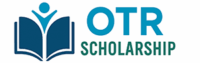Once you’ve completed your One Time Registration (OTR) and applied for a scholarship, the next important step is to check your application status. This tells you whether your form has been successfully submitted, verified, or is pending at any level.
Here’s how you can check your OTR-linked scholarship status on the National Scholarship Portal (NSP) or state portals:
📱 Step 1 – Visit the Official Portal
-
NSP Applicants → Go to scholarships.gov.in
-
State Scholarship Applicants → Open your state’s scholarship portal (e.g., UP Scholarship, Maharashtra MahaDBT, etc.).
🔑 Step 2 – Login with OTR Details
-
Enter your OTR Number / Application ID
-
Fill your password and captcha code
-
Click Login
📋 Step 3 – Open the “Check Status” Section
-
After logging in, find the “Application Status” or “Check Status” link in the dashboard menu.
-
Select the academic year and scholarship scheme you applied for.
📊 Step 4 – View Your Status
You will see one of these statuses:
-
Submitted & Pending Verification – Your application has been submitted but not yet verified by the institution.
-
Verified at Institution (L1) – Your school/college has verified your details.
-
Verified at District/State (L2) – Approved at higher verification levels.
-
Approved for Payment – Your application has been accepted and sent for payment.
-
Payment Sent / Credited – Scholarship money has been transferred to your bank account.
💡 Pro Tips for OTR Scholarship Status Check
-
Always check status once a week during the verification period.
-
If your application shows “Defective”, correct it immediately before the correction deadline.
-
Keep your OTR number and registered mobile handy — you may need them for OTP verification.