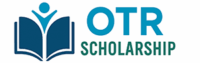If you are trying to apply for scholarships through the National Scholarship Portal (NSP) or the UP Scholarship Portal, then you must have seen this new step called OTR Face Authentication. Many students search online “What is OTR Scholarship Face Authentication?” or “Why is face authentication required for OTR?” – so let’s clear all the doubts in simple words.
🌟 What is OTR Face Authentication?
When you do One Time Registration (OTR) for scholarships, the portal has to confirm that you are the real student and not a duplicate entry. For that, they use Face Authentication.
-
You have to download the NSP OTR App along with the Aadhaar Face RD App.
-
Then, using your mobile camera, your live face will be scanned and matched with Aadhaar database.
-
Once it matches, your OTR ID is generated successfully.
So basically, OTR Face Authentication = digital face verification using Aadhaar.
📱 Step-by-Step Guide: How to Do OTR Scholarship Face Authentication
-
Do Basic Registration
-
First go to scholarships.gov.in and start OTR registration.
-
Verify mobile with OTP, fill Aadhaar details, and enter personal info.
-
-
Get the Apps
-
Download NSP OTR App from Play Store.
-
Also install the Aadhaar Face RD App (this is required for live face match).
-
-
Enter Reference Number
-
After Aadhaar e-KYC, you will receive a reference number on your mobile.
-
Enter this number in the NSP OTR App.
-
-
Do Live Face Scan
-
Open Aadhaar Face RD App → allow camera access.
-
Keep your face in the frame and let the app capture.
-
It should be done in good light for best results.
-
-
Verification Complete
-
If everything matches, your 14-digit OTR ID will be generated.
-
You will receive it on your registered mobile via SMS.
-
⚠️ Common Problems in OTR Face Authentication
Many students face issues like “Face authentication failed” or “biometric lock error”. Here’s why it happens and how to fix it:
-
Biometric Lock in Aadhaar → Unlock it first from mAadhaar app or myAadhaar portal.
-
Poor lighting → Try face scan in daylight or in a bright room.
-
Camera problem → Make sure your phone camera is clear and not shaky.
-
Minor students → If you are below 18 and Aadhaar face authentication fails, you can use parent’s Aadhaar for OTR.
💡 Why is Face Authentication Important?
-
It prevents fake or duplicate scholarship applications.
-
Ensures scholarship money goes to the right student.
-
It is a one-time process – once face authentication is done, you don’t need to repeat it every year.
📌 OTR Face Authentication for UP Scholarship
From 2025-26, even UP Scholarship Portal will ask for OTR Face Authentication. The process will be similar – Aadhaar based face scan via OTR App. So students in Uttar Pradesh should prepare Aadhaar & mobile before the portal opens.
✅ Final Words
So friends, if you’re applying for OTR Scholarship 2025, remember that Face Authentication is compulsory. Don’t panic if it fails once, just try again in good light or unlock Aadhaar biometrics. Once done, you’ll get your OTR number, and with that you can apply for all scholarships like CSSS, Pre-Matric, Post-Matric, Merit-cum-Means, and UP state schemes.