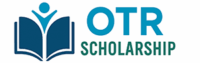If you’re applying for scholarships through NSP (National Scholarship Portal) or UP Scholarship Portal, you’ve probably noticed that Aadhaar is compulsory for completing your OTR (One Time Registration). Without linking Aadhaar, your OTR ID won’t be generated, which means you can’t apply for any scholarship at all.
So, let’s break down how OTR Scholarship Aadhaar link works, why it’s needed, and how to do it step by step.
🌟 Why Aadhaar Linking is Important in OTR?
-
Unique Identification → Aadhaar ensures every student gets only one OTR ID (no duplicates).
-
Face Authentication → OTR uses Aadhaar’s biometric data (your photo) for live face verification.
-
Direct Bank Transfer (DBT) → Scholarships are transferred to Aadhaar-seeded bank accounts only.
-
Transparency → Linking Aadhaar removes fake applicants and ensures benefits reach the right students.
👉 In short, Aadhaar linking is the foundation of the OTR system.
📝 Step-by-Step: How to Link Aadhaar in OTR Scholarship
-
Start OTR Registration
-
Go to scholarships.gov.in (for NSP) or scholarship.up.gov.in (UP portal from 2025–26).
-
Click OTR Registration → Register Yourself.
-
-
Enter Aadhaar Number
-
Type your 12-digit Aadhaar number or Aadhaar Enrolment ID (EID).
-
If you are a minor (under 18) and don’t have Aadhaar, you can use your parent/guardian’s Aadhaar.
-
-
Aadhaar OTP Verification
-
An OTP will be sent to your Aadhaar-linked mobile number.
-
Enter OTP to complete e-KYC.
-
-
Face Authentication
-
Download the NSP OTR App + Aadhaar Face RD App.
-
Use your phone camera for live face match with Aadhaar records.
-
-
OTR ID Generated 🎉
-
After successful Aadhaar link & authentication, you’ll receive your 14-digit OTR number.
-
📌 Aadhaar Link with Bank Account
For scholarship payment, your bank account must also be Aadhaar-seeded.
-
Visit your bank branch and check NPCI seeding status.
-
Or verify online through UIDAI → Aadhaar & Bank linking status.
-
If not linked, update it immediately — otherwise scholarship money won’t reach your account.
⚡ Common Issues in Aadhaar Linking
-
Biometric Lock → Unlock Aadhaar biometrics in the mAadhaar app before authentication.
-
Mobile Not Linked with Aadhaar → Update your mobile number in Aadhaar at nearest Aadhaar Seva Kendra.
-
Face Authentication Fail → Try again in good light, or visit a nearby CSC (Common Service Centre).
✅ Final Words
So friends, the OTR Scholarship Aadhaar link is not an extra step — it’s the core requirement. Without Aadhaar, you can’t generate OTR ID, and without OTR ID, no scholarship application is possible.
👉 Make sure:
-
Your Aadhaar is active and updated.
-
Aadhaar is linked to your mobile number.
-
Aadhaar is seeded with your bank account.
Once everything is set, your OTR process becomes super smooth and you’ll be ready to apply for any NSP or UP Scholarship 2025.