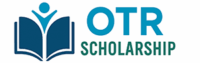When students start the OTR (One Time Registration) process for scholarships, many get confused about steps like Aadhaar e-KYC, mobile verification, or face authentication. To make it easy, the National Scholarship Portal (NSP) has released an official OTR User Manual in PDF format.
This manual gives you a step-by-step guide with screenshots on how to:
-
Register on NSP / UP OTR portal
-
Verify Aadhaar and mobile number
-
Generate your OTR reference number
-
Complete face authentication using NSP OTR App + Aadhaar Face RD App
-
Get your 14-digit OTR ID and set password
-
Login and apply for scholarships
OTR User Manual PDF
If you’re registering for scholarships in 2025, the first step is OTR (One Time Registration). Many students feel a little lost while doing OTR because it involves mobile verification, Aadhaar e-KYC, face authentication, and then creating your OTR ID. To make it simple, the government has released an official OTR User Manual PDF that explains the whole process step by step with screenshots.
-
👉 NSP OTR User Manual PDF (Official Guide):
Download Here -
👉 UP OTR Registration Portal (Pariksha.nic.in):
Open Portal
🌟 Why This Manual is Important?
-
Explains step-by-step OTR registration (with screenshots).
-
Helps in Aadhaar linking, mobile verification, and face authentication.
-
Guides you in generating your 14-digit OTR ID and password.
-
Saves time and prevents common mistakes (like failed Aadhaar verification).
✅ Final Words
So if you’re planning to apply for NSP scholarships 2025 or UP scholarships 2025, download the OTR User Manual PDF and keep it on your phone. It will make the registration super easy and help you avoid errors. Once your OTR ID is ready, you can apply for any scheme smoothly — whether it’s CSSS, Pre-Matric, Post-Matric, Merit-cum-Means, or Top Class Scholarships.