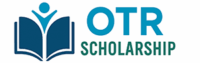Completing your KYC (Know Your Customer) is a mandatory step after One Time Registration (OTR) if you want to get your scholarship approved and paid into your bank account.
KYC verification ensures your identity, bank details, and eligibility are genuine, reducing the chances of fraud in government scholarship schemes.
🤔 What is OTR Scholarship KYC?
In simple terms, OTR Scholarship KYC is a verification process where your details like Aadhaar number, bank account, and personal info are cross-checked with official records.
For NSP (National Scholarship Portal) and most state portals, KYC can be done completely online — you don’t need to visit any office unless there’s a mismatch.
📍 When Do You Need to Complete KYC?
-
Immediately after OTR registration and before submitting your scholarship application.
-
When your bank account details are updated.
-
If your KYC status shows “Pending” on the portal.
🖥 Step-by-Step OTR Scholarship KYC Online Process
1️⃣ Log in to Your OTR / Scholarship Portal
-
For NSP: Visit scholarships.gov.in.
-
For state portals: Use your respective state’s scholarship site (e.g., UP Scholarship, SSP Karnataka, SJE Rajasthan).
2️⃣ Go to the ‘KYC Update’ or ‘Bank KYC’ Section
-
Usually found under Profile Settings or Application Form menu.
3️⃣ Aadhaar-Based eKYC
-
Select Aadhaar eKYC option.
-
Enter your Aadhaar number.
-
An OTP will be sent to your Aadhaar-linked mobile number.
-
Enter OTP and submit.
4️⃣ Bank Account Verification
-
Enter your bank account number & IFSC code.
-
The system will verify your account via NPCI (National Payments Corporation of India).
-
If your account is not Aadhaar-linked, update it at your bank first.
5️⃣ Face Authentication (If Required)
Some portals (like NSP) may require Face Authentication via the Aadhaar Face RD App for final KYC approval.
6️⃣ Submit & Check KYC Status
-
After submission, your status should change to “KYC Verified” within a few minutes to 48 hours.
-
If it shows “Pending” or “Failed”, check the reason and re-submit.
⚠️ Common KYC Failures & Solutions
| Issue | Reason | Fix |
|---|---|---|
| Name mismatch | Name on Aadhaar ≠ Name in bank account | Update either Aadhaar or bank records |
| Mobile not linked | Aadhaar not linked to your mobile | Link at Aadhaar Seva Kendra |
| Account not Aadhaar-enabled | Bank account not seeded with Aadhaar | Visit bank & request Aadhaar seeding |
| Old Aadhaar photo | Face authentication fails | Update Aadhaar photo before retry |
💡 Tips for Smooth KYC Process
-
Use same mobile number for Aadhaar & scholarship registration.
-
Keep bank account active and Aadhaar-linked.
-
Double-check spelling & date of birth before submission.
-
Complete KYC at least 1–2 weeks before the scholarship deadline to avoid rejection.
📌 Final Words
Without KYC verification, your OTR scholarship application will not be processed for payment.
Complete it early, check your status regularly, and keep your Aadhaar & bank details updated to enjoy hassle-free scholarship disbursement.