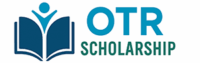If you’ve been applying for scholarships, competitive exams, or government services online, you might have come across the term OTR quite a few times. But what exactly is OTR? Let’s break it down in a simple way so you’ll never be confused again.
The full form of OTR is One Time Registration.
It is an online registration process where you create a single profile with your personal details, which can be used for multiple applications — instead of filling the same information again and again.
Why is OTR Important?
Think of OTR as your digital profile ID for government portals and scholarship websites. Once you register and get your OTR number, you can:
-
Apply for multiple scholarships without re-entering your details
-
Save time during government exam applications
-
Reduce chances of mistakes in repeated form filling
-
Track your applications in one place
Common Places Where OTR is Used
OTR isn’t limited to just one scheme or state. Here are some examples:
| Portal / Scheme | Purpose of OTR |
|---|---|
| NSP (National Scholarship Portal) | For applying to various central and state scholarships |
| UP Scholarship Portal | To apply for Pre-Matric, Post-Matric scholarships in Uttar Pradesh |
| State PSC Exams | For creating a candidate profile for government recruitment |
| Other Govt Portals | For schemes, subsidies, and competitive exam applications |
OTR Number – What Is It?
Your OTR number is a unique ID given after successful registration.
It acts like your digital roll number for that portal.
Example: In NSP, once you create an OTR ID, you can use it to apply for any scholarship in future years without re-registering.
Benefits of OTR Registration
-
Time Saving – No repetitive form filling
-
Error Reduction – Your details stay consistent
-
Multiple Uses – Same ID for different applications
-
Track Easily – View all your applications under one login
How to Register for OTR (General Steps)
-
Visit the Official OTR Portal – Example: NSP or your state scholarship portal.
-
Click on ‘New Registration’ option.
-
Fill in Personal Details – Name, Date of Birth, Mobile, Email, Aadhaar, etc.
-
Create a Username & Password.
-
Verify OTP on mobile/email.
-
Submit & Get Your OTR Number.
💡 Tip: Always note down your OTR number and password safely. You’ll need them for future logins.
Final Words
The full form of OTR – One Time Registration – is more than just a fancy term. It’s your all-in-one ID for applying to scholarships, government exams, and schemes without wasting time. Whether you’re a student applying for the NSP OTR Scholarship 2025 or a candidate preparing for a state PSC, having your OTR number ready will make the process smoother.