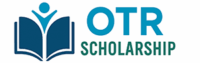Creating your OTR ID (One Time Registration ID) is the very first step to apply for any scholarship on the National Scholarship Portal (NSP) or UP Scholarship Portal. Once generated, this OTR ID will remain valid for your entire academic career — school, college, and even higher studies.
Here’s a step-by-step guide to make your OTR ID:
Step 1: Visit the Official Portal
-
For NSP OTR → Go to scholarships.gov.in.
-
For UP OTR (from 2025-26) → Go to scholarship.up.gov.in.
Step 2: Open OTR Registration
-
Click on Student → OTR Login → Register Yourself.
-
A new registration form will open.
Step 3: Mobile Verification
-
Enter your active mobile number (preferably Aadhaar-linked).
-
You’ll get an OTP → enter it to verify.
Step 4: Aadhaar e-KYC
-
Enter your Aadhaar number or Aadhaar Enrolment ID (EID).
-
If you are below 18 and don’t have Aadhaar, you can use your parent/guardian’s Aadhaar.
-
Confirm with OTP sent to your Aadhaar-linked mobile.
Step 5: Fill Personal Details
-
Name, father’s/mother’s name, date of birth, email ID, category, address etc.
-
Make sure details match exactly with Aadhaar & school/college records.
Step 6: Face Authentication
-
Download the NSP OTR App + Aadhaar Face RD App from Play Store.
-
Use the reference number sent to your mobile → complete live face authentication.
Step 7: Create Password
-
Set a strong password (min 8 characters, with letters, numbers & a special symbol).
-
Confirm password → submit.
Step 8: OTR ID Generated 🎉
-
A 14-digit OTR number will now be generated.
-
You will receive it via SMS on your registered mobile number.
-
This is your permanent scholarship ID — keep it safe!
Step 9: Use OTR for Scholarship Applications
-
From now on, you can login with OTR ID + password to apply for:
-
Central Sector Scholarship (CSSS)
-
Pre-Matric & Post-Matric Scholarships
-
Merit-cum-Means & Top Class Schemes
-
UP Scholarship Schemes (from 2025-26)
-
⚡ Quick Tips:
-
Do OTR well before the scholarship last date.
-
Always double-check details — wrong Aadhaar info may block your OTR.
-
If face authentication fails, unlock Aadhaar biometrics from the mAadhaar app and try again.
👉 So in short, making an OTR ID for scholarship is a one-time process. Once done, you’ll never need to register again — just use your OTR ID every year to apply for or renew scholarships.