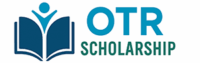If you already have an OTR number from previous years, you don’t need to create a new registration every year. Instead, you can renew your scholarship application using the same OTR ID.
This process is common for NSP (National Scholarship Portal) and many state scholarship portals. Here’s how it works:
Step-by-Step Guide to Renew Your Scholarship via OTR
-
Go to the Official Portal
-
For NSP users: scholarships.gov.in
-
For state scholarships: visit your respective state portal.
-
-
Login with OTR Details
-
Enter your OTR Number / User ID and Password.
-
Complete the CAPTCHA verification.
-
-
Select ‘Renewal Application’
-
After login, you’ll see an option like “Apply for Renewal” or “Scholarship Renewal”.
-
Click on it to open your existing profile.
-
-
Update Required Details
-
Your previous year’s data will appear automatically.
-
Update any changes like:
-
Current academic year & class/course details
-
New institution details (if you changed schools/colleges)
-
Updated bank account details (if required)
-
-
-
Upload Fresh Documents
-
Even for renewal, you must upload:
-
Current year’s admission proof
-
Income certificate (if required)
-
Updated mark sheet from the previous year
-
Caste/reservation certificate (if applicable)
-
-
-
Save & Submit the Renewal Form
-
Check all details carefully before submitting.
-
Once submitted, you can track the application status using your OTR login.
-
📅 Renewal Deadlines
-
Renewal applications must be submitted before the scheme’s last date (same as fresh applications for that year).
-
For NSP 2025–26, most schemes have the renewal deadline on May 31, 2025, but some (like NMMS or Post-Matric) extend further.
✅ Key Tips for a Smooth Renewal
-
Start Early – Don’t wait until the deadline; portals get slow in the last week.
-
Keep OTR Details Safe – You can’t renew without your OTR number & password.
-
Check Documents – Make sure your documents are valid for the current academic year.
-
Track Application Status – After submission, keep checking the verification progress.